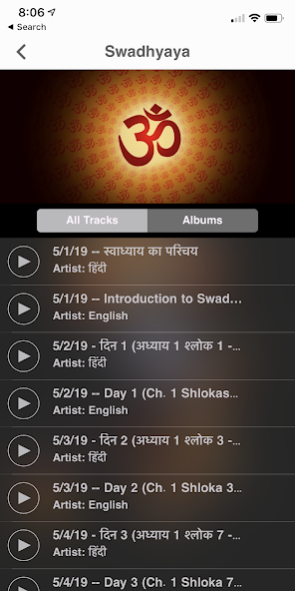Swadhyaya 1.0.9
Continue to app
Free Version
Publisher Description
Srimad Bhagavad Gita is a spiritual text that has been rightly called a Manual of life – it’s 700 plus verses contains sublime thoughts and practical instructions to mankind for daily conduct in life and spiritual evolution. This App has been designed with a focus on simplifying chanting for those who want to learn and inculcate the recitation of these shlokas in their daily Swadhyay (Self-Study) routine.
Some features of the App include:
Complete set of verses available in Sanskrit and English with appropriate pauses for correct pronunciation and recitation
Easy access to all verses in continuity for recitation purposes
Easy navigation to individual chapters
Audio files of shlokas available for practicing pronunciation and recitation.
Easy access to invocation prayers, other significant prayers such as Gita Dhyanam, Gita Mahatmaya and Gita Aarti in one place.
Ease of use in learning the semantics of the Sanskrit Language
About Swadhyaya
Swadhyaya is a free app for Android published in the Teaching & Training Tools list of apps, part of Education.
The company that develops Swadhyaya is sedatio. The latest version released by its developer is 1.0.9.
To install Swadhyaya on your Android device, just click the green Continue To App button above to start the installation process. The app is listed on our website since 2022-09-17 and was downloaded 1 times. We have already checked if the download link is safe, however for your own protection we recommend that you scan the downloaded app with your antivirus. Your antivirus may detect the Swadhyaya as malware as malware if the download link to com.app_bhagvadgita.layout is broken.
How to install Swadhyaya on your Android device:
- Click on the Continue To App button on our website. This will redirect you to Google Play.
- Once the Swadhyaya is shown in the Google Play listing of your Android device, you can start its download and installation. Tap on the Install button located below the search bar and to the right of the app icon.
- A pop-up window with the permissions required by Swadhyaya will be shown. Click on Accept to continue the process.
- Swadhyaya will be downloaded onto your device, displaying a progress. Once the download completes, the installation will start and you'll get a notification after the installation is finished.